Photo editing can be a daunting task for new and experienced photographers alike. It’s easy to get lost in the sea of Lightroom tools and presets, leaving you feeling overwhelmed and unsure of where to begin. If this sounds familiar, then this post is for you! In this article, we’ll share five tips to help improve your photo editing today. Or you can head straight to the YouTube video.
Start with Light
The first step in improving your photo editing is to start with light. Understanding how to capture images in different types of light is essential. There are many different types of light, including backlight, front light, sidelight, open shade, indoor light, mixed indoor light, ambient light, flash, continuous light, and more. You need to learn how to use your camera in manual mode to achieve the desired look in each type of light. Figure out which types of light you prefer and create experiences that cater to those. However, if you’re a wedding photographer, you need to be able to shoot in all lighting situations regardless of your preference.
Define Your Style
The second tip is to figure out what styles you are drawn to and create your path. Once you determine the style you prefer, it’s crucial to be consistent in your editing. Having a consistent style will help you get recognized and sought after by clients, vendors, planners, and editors.
Familiarize Yourself with Lightroom Tools
The third tip is to get familiar with Lightroom tools. Learning how to use Lightroom will help you become a more efficient editor, saving you time in the long run. Knowing the different modules, such as develop and library, as well as global adjustments, basic adjustments, metadata filters, and the HSL panel, can be helpful in streamlining your workflow. Learn what keyboard shortcuts can help you and what the histogram does.
Use Presets
The fourth tip is to use presets. Presets can help you create a consistent style and speed up your editing. However, it’s important to note that using too many different presets can cause a workflow nightmare. Choose a preset that is similar to your desired look and customize it to your liking.
Have Fun and Experiment
Lastly, have fun and experiment with your editing. Explore different styles, techniques, and tools to find what works for you. Look at artwork and landscapes, not just photos in your niche, to find inspiration. The more you experiment, the more you’ll learn and grow as a photographer.
Improving your photo editing skills takes time, effort, and practice. With these five tips, you can start improving your editing skills today. Remember to start with light, define your style, familiarize yourself with Lightroom tools, use presets, and have fun experimenting. Happy editing!
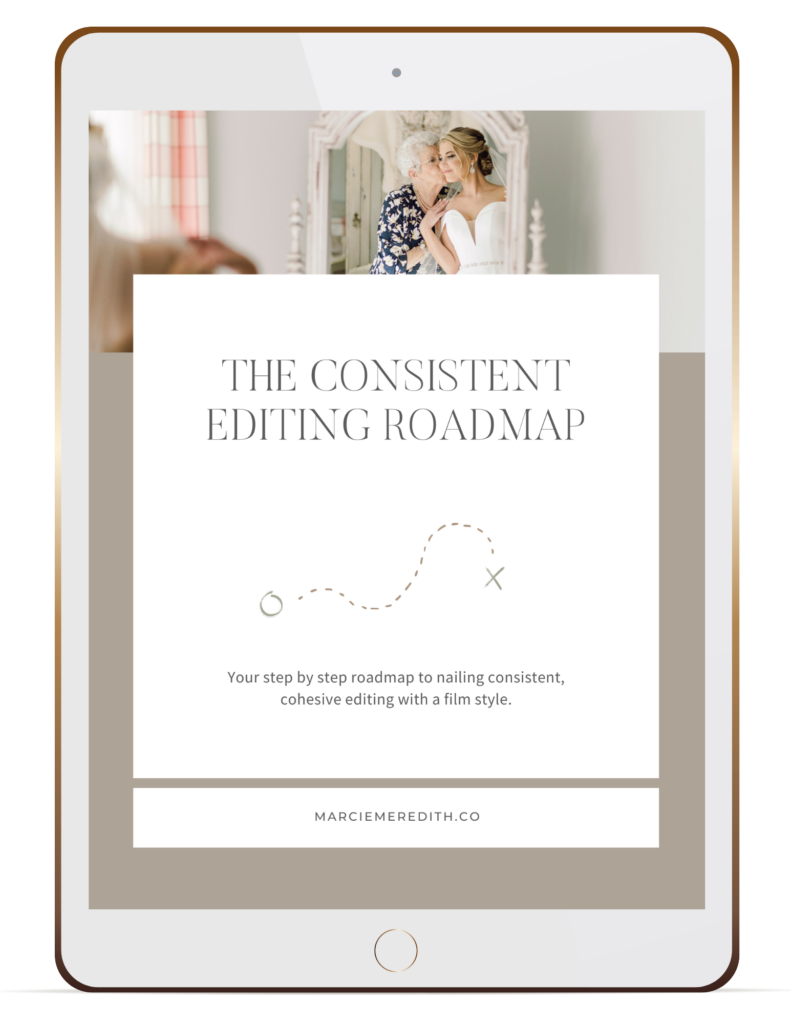
Comments +