What can you do to get ready for outsourcing in the future?
If you haven’t read PART ONE and PART TWO go check those really quick!
So first of all to get ready for outsourcing you need to develop your style! If you are in the very beginnings I want you to practice practice practice. Actually at any stage of your business it is important to practice and push yourself! Improve your shooting and editing skills by learning from those who rock at it. Invest in a workshop or a course or a mentorship. I have invested in SO much education over the years and I always end up saying I wish I had done this sooner. So don’t struggle and try to do it yourself for too long.
Back when I was shooting weddings, I learned so much from workshops and courses about shooting and business. I cannot say enough about investing in your skills and knowledge people!
The second tip I can recommend is to start using a workflow right now that is perfect for outsourcing in the near future. Use it every time and get in a consistent habit. Here’s a little breakdown of a slick workflow!
- Cull the wedding first! When you have all your images ready to go (this means you film shooters need to wait for scans), cull your wedding. AND this might be controversial…but stop creating a hundred sneak peek images before you even cull. I’ll let you send or post a few on social 😉
- Organize! Ok now sync any capture times that are off and re-order your images like you will be delivering them. I recommend pulling all your first of the day details to the top, then prep, ceremony, portraits, reception details, reception. Something like that.
- Rename your images. Here’s an important one that photographers often wait until the very end to do. Obviously keep them all in their original raw format, but after you have rearranged and organized them you need to rename. “Smith wedding 001” or whatever. It will also be easier to find certain original raw files months down the road if you need to.
- Choose and edit your favorites. This doesn’t mean only 75 portraits of the couple. You will use an outsourcing mentality in this step. I want you to choose a variety of images from the entire day, including most lighting situations. This should end up being around 10% of your photos. So if the ceremony had full sun, cloudy, back lit, and part shade, then flag an image from each light that still tells the story of the ceremony. In your prep photos choose a ‘hanging out’ photo where the ugly hotel room light was still on haha, then you turned the light off and shot a backlit bride, and then the mom and bride front lit from the window, etc. Got it? You will have a beautiful sneak peek gallery if you choose or a blog post or portfolio story to add to your website.
- As a little part 2 for this step… Choose and edit your favorites for EACH camera body. If you had 3 Nikon D810 bodies then you will need to filter the metadata to show each camera serial number. Sorry to get technical but it is a lifesaver! Especially if you had multiple shooters and everyone had a different camera body.
- Edit the rest of the images. Here is the part where you have a private editor finish the gallery for you! If you are not ready to outsource then you would obviously edit them. But do you see how this whole process will set you up for an easy transition to add a private editor? It also gives you fresh eyes to edit the rest of the wedding after you pre-edit some images!
I hope this series gave you some insight into the world of private editing! If you missed the other two posts you can catch them on the links below.
Check out my helpful free guide to level up your editing below!
The Consistent Editing Roadmap!
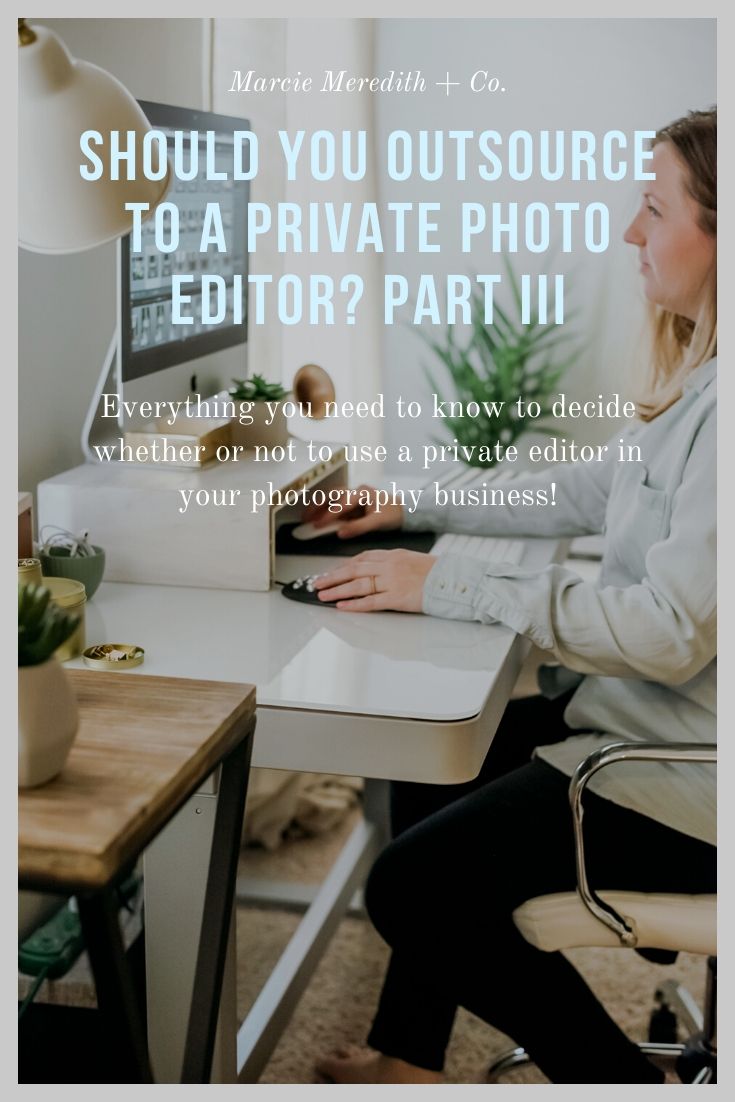
Comments +